More specific use can see Tutorial1: Download Patents From US PatFT and Video1: Download Patents From US PatFT.
IPGet Patent Search System's online search directly Integrated the authoritative official patent search websites. This can make full use of the site's search functions to provide the most search methods, And the IPGet Patent Search System is a web-based patent search system so it can directly link to the patent where it downloaded from. Therefore not recommended to download large amounts of data and documents to the local database, only need download the bibliographic data. Through the bibliographic datas to directly link to the online patents.IPGet Patent Search System it is a custom "Patent browser".
Use IPGet Patent Search System to do online patent search, follow these steps:
1. In the Main UI, select the Projects node in the navigation tree , Click the right mouse button and click Add Child Node menu item, create a project node named Apple(or other names).
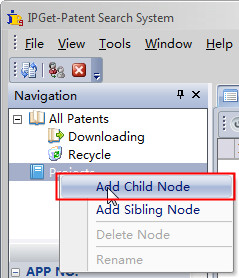
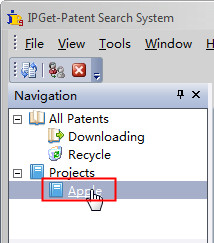
2. In the Main UI, select the Downloading node in the navigation tree , then the  search button will appear in the Grid toolbar.
search button will appear in the Grid toolbar.
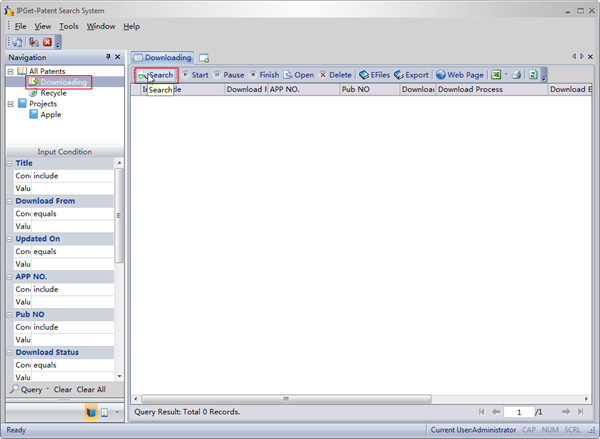
3. Click the  search button, will pop up Patent Search form.
search button, will pop up Patent Search form.
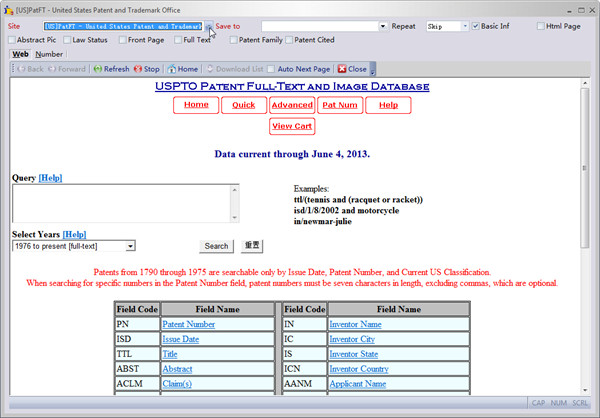
The main items in the Patent Search form are as follows :
a. Site: Select the download source website from this dropdown item. At present, IPGet Patent Search System has integrated 19 authoritative official patent search websites.
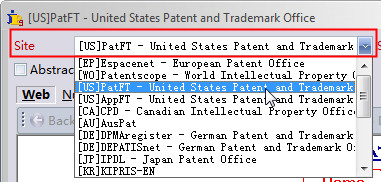
b. Save to: here shows the Porjects node and its descendants nodes in the navigation tree of the main ui. user can create multi - level child nodes in the Porjects node.
Dobule click to select a project node, When the patents are downloaded, it will automatically save to the node selected here.
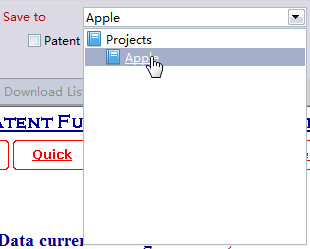
c. Repeat: 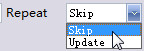 when click the
when click the download button, if the search results have repeat patents with the local database, if Select "Skip", it will skip the duplicate patents, not download again, this can save time. If Select "Update", it will download again, update the data to the newest.
download button, if the search results have repeat patents with the local database, if Select "Skip", it will skip the duplicate patents, not download again, this can save time. If Select "Update", it will download again, update the data to the newest.
d. Basic Inf:  when click the
when click the download button, whether to download the patents's bibliographic data (application number, filing date , the applicant and so on). Default this is checked. but this can be unchecked, if do so, it will only download the result list.
download button, whether to download the patents's bibliographic data (application number, filing date , the applicant and so on). Default this is checked. but this can be unchecked, if do so, it will only download the result list.
e. Html Page:  when click the
when click the download button, whether to save the web page to local. The download page will be saved as Download\WebPage.htm, can be seen in the electronic files.
download button, whether to save the web page to local. The download page will be saved as Download\WebPage.htm, can be seen in the electronic files.
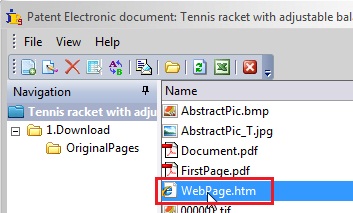
f. Abstract Pic: when click the
when click the download button, whether to download the patent's abstract picture to local. The download picture will be saved as Download\AbstractPic.bmp, can be seen in the electronic files.
download button, whether to download the patent's abstract picture to local. The download picture will be saved as Download\AbstractPic.bmp, can be seen in the electronic files.
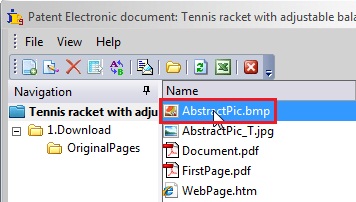
g. Law Status:  when click the
when click the download button, whether to download the patent's law status.
download button, whether to download the patent's law status.
h. First Page:  when click the
when click the download button, whether to download the patent's first document page to local. The downloaded page will be saved as Download\FirstPaeg.pdf, can be seen in the electronic files. If the pdf files on the web is encrypted, IPGet Patent Search System will decrypt the pdf files.
download button, whether to download the patent's first document page to local. The downloaded page will be saved as Download\FirstPaeg.pdf, can be seen in the electronic files. If the pdf files on the web is encrypted, IPGet Patent Search System will decrypt the pdf files.
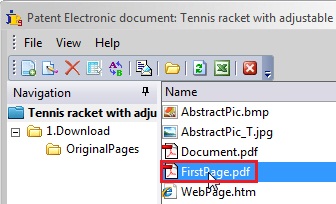
i. Full Text:  when click the
when click the download button, whether to download the patent's full-text document to local. The download documents will be merged and saved as Download\Document.pdf, can be seen in the electronic files. If the pdf files on the web are encrypted, IPGet Patent Search System will decrypt these pdf files.
download button, whether to download the patent's full-text document to local. The download documents will be merged and saved as Download\Document.pdf, can be seen in the electronic files. If the pdf files on the web are encrypted, IPGet Patent Search System will decrypt these pdf files.
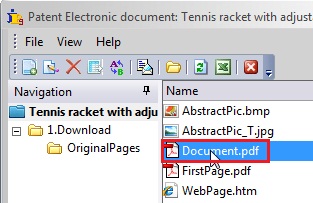
j. Patent Family:  when click the
when click the download button, whether to download the patent's Family patents.
download button, whether to download the patent's Family patents.
k: Patent Cited: when click the
when click the download button, whether to download the patents Cited by this patent.
download button, whether to download the patents Cited by this patent.
l: Download List: When the search result shows, this button will become to enabled
When the search result shows, this button will become to enabled , Otherwise this button will be disabled
, Otherwise this button will be disabled 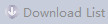 (Sometimes due to network reasons maybe it not becomes available, back and search again, generally it will not matter). when click this button
(Sometimes due to network reasons maybe it not becomes available, back and search again, generally it will not matter). when click this button  , About after 5~10 seconds, IPGet Patent Search System will grab the patents in the result page into the main ui's downloading node. (Note: In order to avoid to download many times for the same result page, after clicking on the download
, About after 5~10 seconds, IPGet Patent Search System will grab the patents in the result page into the main ui's downloading node. (Note: In order to avoid to download many times for the same result page, after clicking on the download  button, the button
button, the button will become disabled
will become disabled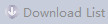 , when goto the next result page, it will become enable
, when goto the next result page, it will become enable  again.)
again.)
m: Auto Next Page: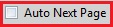 when click the
when click the download button, if there are many result pages, whether to auto goto next result page and download patents in that result page. When checked this, IPGet Patent Search System will batch download all the search result from all the result pages, it will be very fast. (Note: when this is checked, the download button
download button, if there are many result pages, whether to auto goto next result page and download patents in that result page. When checked this, IPGet Patent Search System will batch download all the search result from all the result pages, it will be very fast. (Note: when this is checked, the download button will always be disabled, beacuse when the result page show, IPGet Patent Search System will click the download
will always be disabled, beacuse when the result page show, IPGet Patent Search System will click the download  Immediately, after click, the download button
Immediately, after click, the download button  will become disable as described in i)
will become disable as described in i)
There embedded a browser in Patent Search form, when select a item from site combobx, the browser will navigate to the corresponding patent search website, user can do serach as usually, when the result page shows, the download button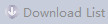 will become enabled
will become enabled  , click the button, then IPGet Patent Search System will start downloading the patents to local database from the website.
, click the button, then IPGet Patent Search System will start downloading the patents to local database from the website.
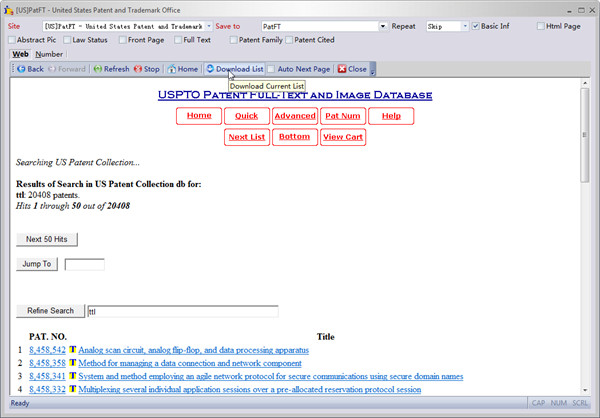
When all the result pages are not downloaded complete, if 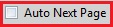 is checked, the browser will automatic goto next page and download the patents in that page, except the user uncheck the
is checked, the browser will automatic goto next page and download the patents in that page, except the user uncheck the 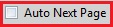 . when doesn't finish downloading all the result pages, user should not close the patent search form. user can Minimum the patent search form. when the last result page is downloaded, then user can close the patent search form.
. when doesn't finish downloading all the result pages, user should not close the patent search form. user can Minimum the patent search form. when the last result page is downloaded, then user can close the patent search form.
Error handling: When download massive patents, there are several thousand result pages, when download to the page 1000, network has error, When network recovery, user can go directly to page 999, and continue download from the page 999, needn't download from the page 1, then it will save much time. sometimes when download too fast, the website needs input the verification code, user can input the code and continue to download.
More specific use can see Tutorial1: Download Patents From US PatFT and Video1: Download Patents From US PatFT.
If you have any questions about Online patent search of IPGet Patent Search System, please do not hesitate to contact us or post in the IPGet Patent Search System forum.