Rate this Content
0
0 Votes
From IPGet v2.0, IPGet Patent Search System also supports batch number searh from some websites.
Use IPGet Patent Search System for bulk number search steps as follows:
1. In the Main UI, select the Downloading node in the navigation tree , then the  search button will appear in the Grid toolbar.
search button will appear in the Grid toolbar.
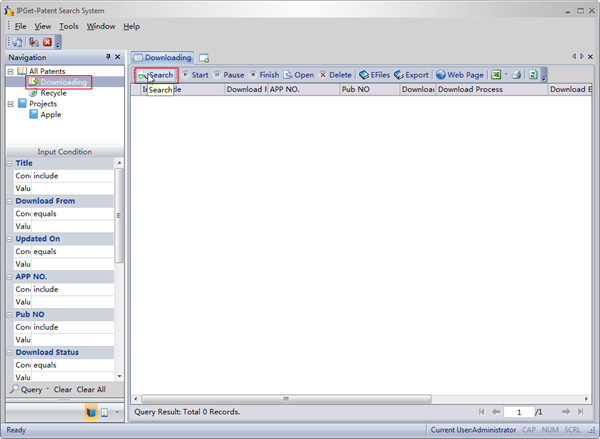
2. Click the  search button, will pop up patent search form. Select the Site from this dropdown item, such as [US]PatFT. then can see Number tab.
search button, will pop up patent search form. Select the Site from this dropdown item, such as [US]PatFT. then can see Number tab.
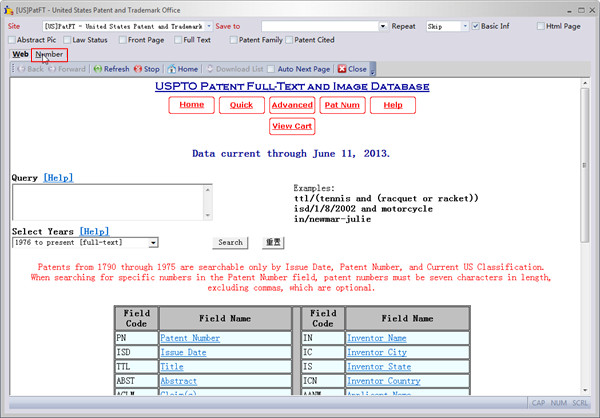
4. Click Number Tab, then Copy patent numbers to the text box.
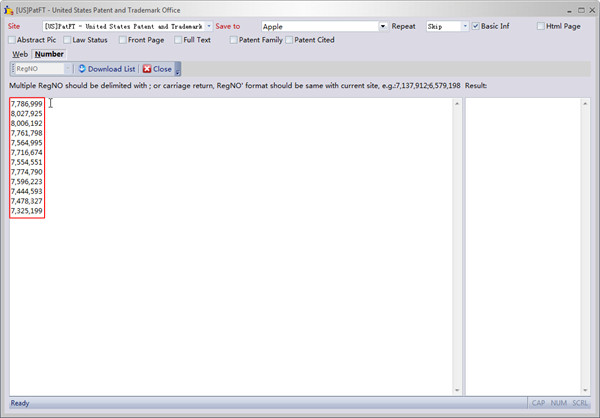
5. Select the save to position, then click download list button.
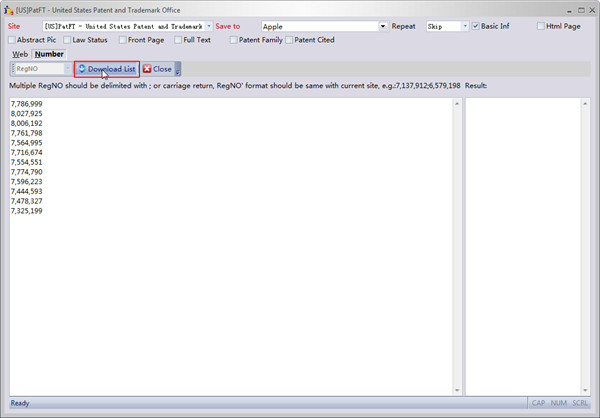
5.Then all these patent numbers will be added to the Downloading tree node.
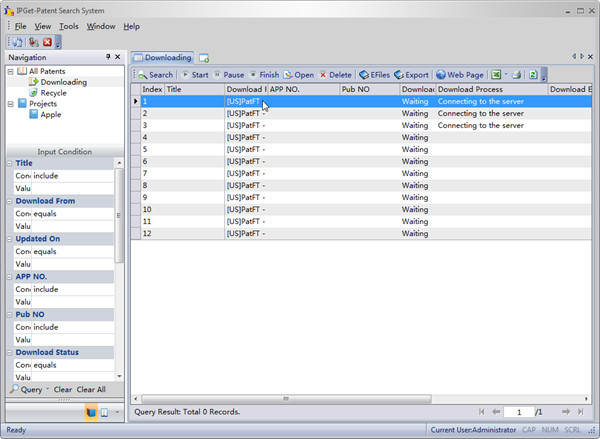
If you have any questions about bulk number search of IPGet Patent Search System, please do not hesitate to contact us or post in the IPGet Patent Search System forum.