IPGet Patent Search System trial edition user should login use the account registered in this site, If the network has problem, the account can not be verified, so will not be able login. And the the trial accounts will be cleaned and expired after several months。
IPGet Patent Search System also has standard edition. When user buy a standard edition, We Will ensure that his registered account always be valid, and will not be expired or be cleaned.
And If user buy a standard edition, If user need, We will also send user a registration code, when user input this registration code in IPGet Patent Search System, he can login IPGet Patent Search System with a local account Admin/Admin, this account is not verified throught network, So when user can not connect to this site due to the network problems, he can still login IPGet Patent Search System and use all the functions too. If user didn't register, he can't login IPGet Patent Search System when the network has problem.
Use can get registration code following below steps:
1. Open Patent Search System, as below, the login form has a "Create Account" link, This means the user is not registered, the authentication via network, so the network must work well.
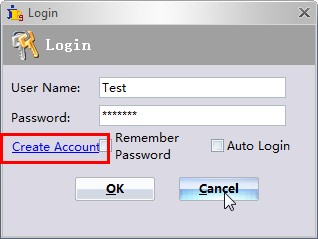
2. Click Cancel button enter Patent Search System, then enter the Shortcut Ctrl + R, then wil show the below form, there is a MachineCode, copy the MachineCode and send to me through email.
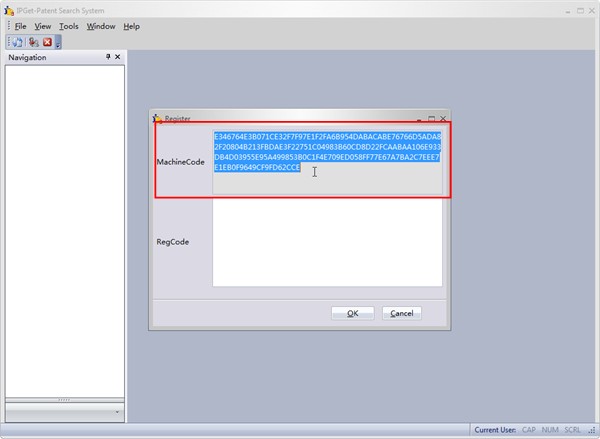
3.I will generate a registration code and send to you, you need enter the registration code in the below RegCode Textbox, and click OK button.
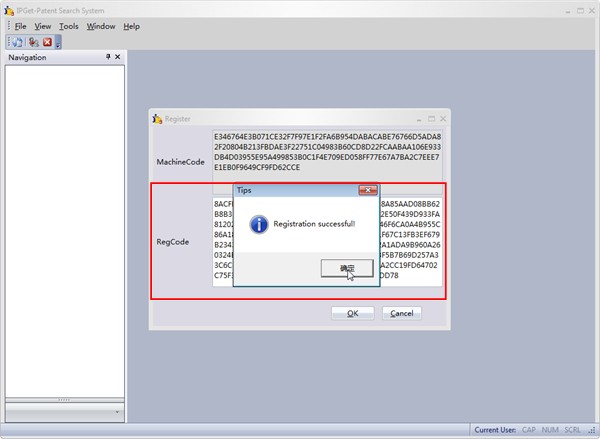
4. After register success, you need close Patent Search System then relogin or click the Login button in the main toobar directly, then will show the below login form, you can see, the "Create Account" link in the step 1 has Disappeared, This means the user has registered, so the authentication will not via network, use should use the password Admin/Admin to login, user can change this password by himself in the file menu.
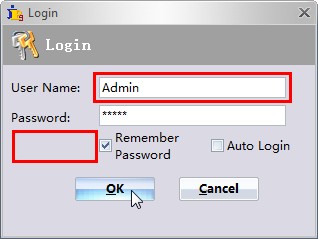
4. Click Ok, login Patent Search System. And you can open menu Help->About to see the below form show you are licensed to.
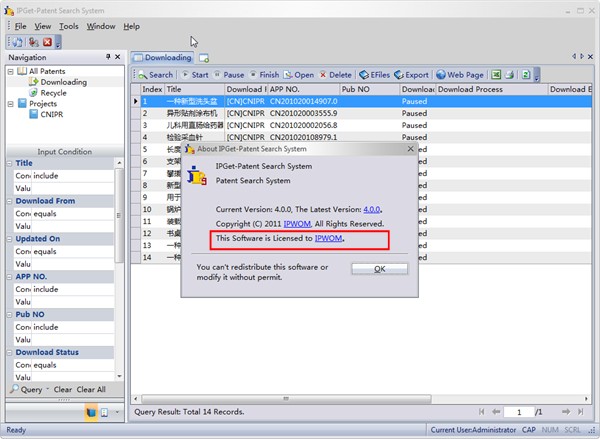
If you have any questions about installation of IPGet Patent Search System, please do not hesitate to contact us or post in the IPGet Patent Search System forum.