When click the  download button in the Patent Search form, the patents in the search result list will be added to the Downloading node in the Main UI. and IPGet Patent Search System will download the patents's data items (Basic Inf, Html Page, Abstract Pic, Law Status, First Page, Full Text, Patent Family, Patent Cited) those selected in the Patent Search form. the downloading ui is as follows:
download button in the Patent Search form, the patents in the search result list will be added to the Downloading node in the Main UI. and IPGet Patent Search System will download the patents's data items (Basic Inf, Html Page, Abstract Pic, Law Status, First Page, Full Text, Patent Family, Patent Cited) those selected in the Patent Search form. the downloading ui is as follows:
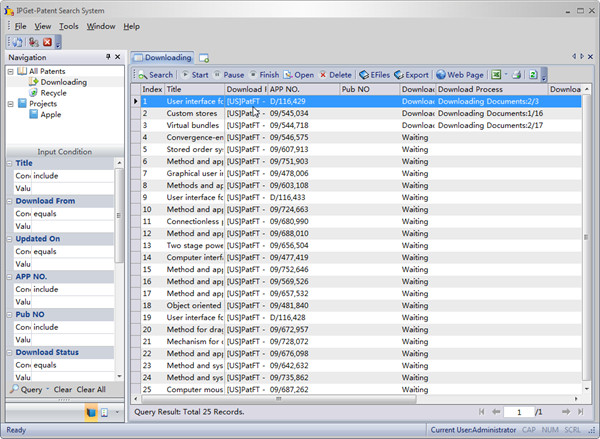
when downloading, user can control the patent downloading process through the Start , Pause
, Pause , Finish
, Finish buttons.
buttons.
Pause : Pause the downloading of the selected patents, the selected patents still in the Downloading node, as follows:
: Pause the downloading of the selected patents, the selected patents still in the Downloading node, as follows:
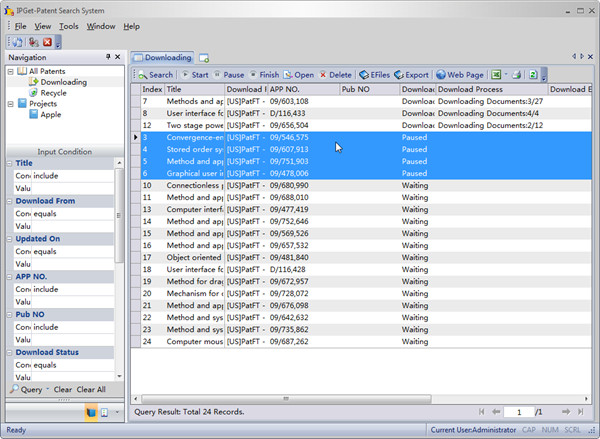
Finish : Mark the selected patents's status to complete and move these patents to the save to node selected in the Patent Search form, whether these patents finished download or download error or are downloading.
: Mark the selected patents's status to complete and move these patents to the save to node selected in the Patent Search form, whether these patents finished download or download error or are downloading.
Start : Start the selected patents's downloading or add new download items(Basic Inf, Html Page, Abstract Pic and so on) to the selected patents, below figure show start downloading the patents that paused in the preceding text,
: Start the selected patents's downloading or add new download items(Basic Inf, Html Page, Abstract Pic and so on) to the selected patents, below figure show start downloading the patents that paused in the preceding text,
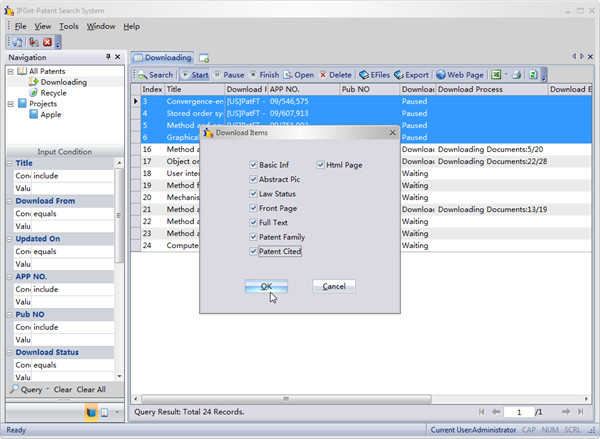
The select items(Basic Inf, Html Page, Abstract Pic and so on) show on above form have been explained in the Patent Search form, will not be repeated here. So we needn't select all items in the Patent Search form. for faster download speed, these items should be selected depending on the purpose of : if you do statistical analysis, you only need select basic inf: If you do specifically patent project research, you may need select all the items.
how to:
Start All: IPGet Patent Search System has not separate Start All button, but user can click top-left cell of the grid, select all the rows, then click the Start
of the grid, select all the rows, then click the Start button.
button.
Pause All: IPGet Patent Search System has not separate Pause All button, but user can click top-left cell of the grid, select all the rows, then click the Pause
of the grid, select all the rows, then click the Pause button.
button.
Finish All: IPGet Patent Search System has not separate Finish All button, but user can click top-left cell of the grid, select all the rows, then click the Finish
of the grid, select all the rows, then click the Finish button.
button.
IPGet Patent Search System is a web-based patent search system can directly link to the patent' web page where it download from. Therefore not recommended to download large amounts of data and documents to the local database, only need download the bibliographic data. Through bibliographic data to link to the online web pate. This can save the massive time and the storage space.
Error handling: If because of the network problem, some website's patent will make a mistake frequently during rush hour traffic, and the download status column of the grid will be Error! When this happens, it is better not to immediately re-download, Wait and re-download during off peak hours, avoid rush hour traffic.
If you have any questions about patent downloading of IPGet Patent Search System, please do not hesitate to contact us or post in the IPGet Patent Search System forum.