IPGet Patent Search System integrated several authoritative translate sites to provide full translation of the patent text.
Now have integrated translate function from below websites:
- Google
- Microsoft
- Baidu
- YouDao
- Lec
User can click the Translate command in the Main UI's Application Tool Bar
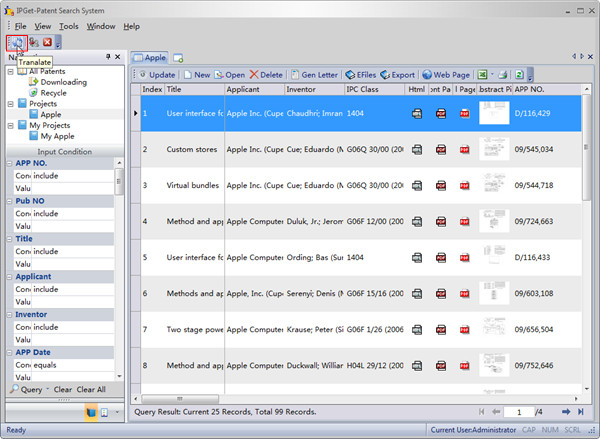
or click the Translate command in CaseInfo Form's tool bar to open the translate form.
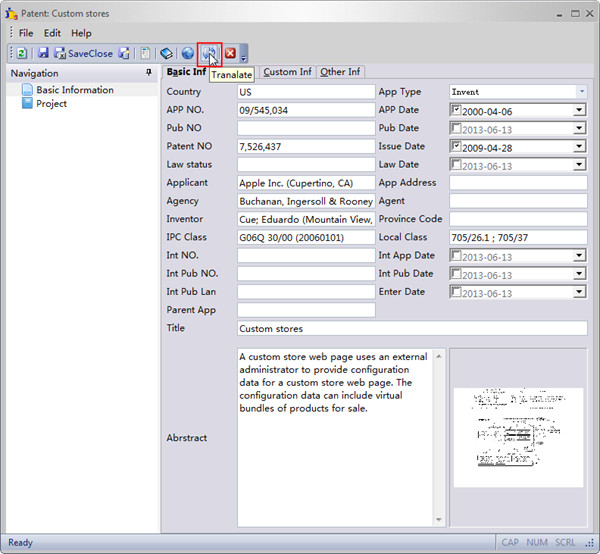
If select text in the textbox, the selected text will be copied to the translate form's original textbox, otherwise the full text in the textbox will be copied to the translate form's original text box.
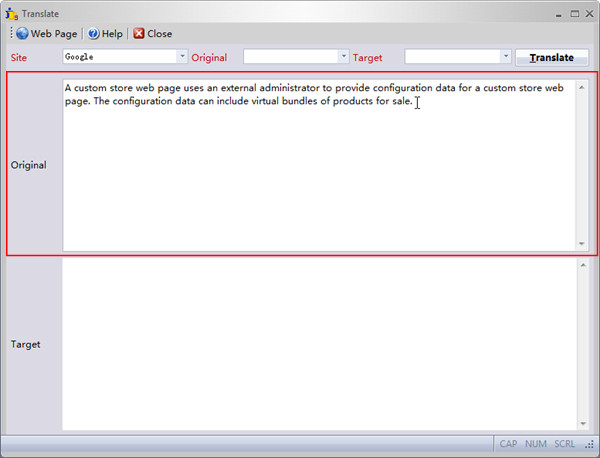
After user set the original language and the target language, then click the Translate button, the text will be translated to the target language, as below:
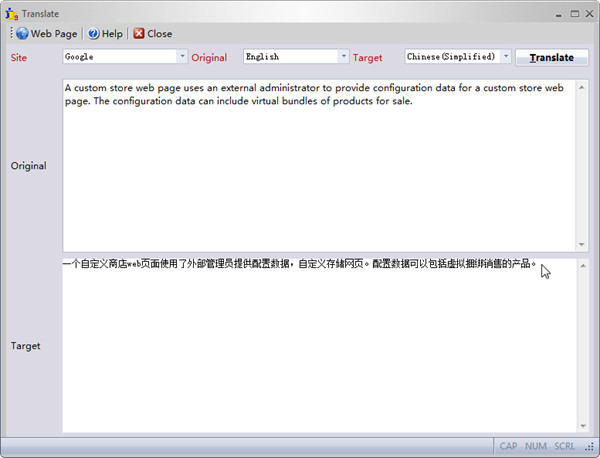
Click the Web Page button on the toolbar will open the authoritative translate site.