IPGet Patent Search System provides friendly demonstration for the local search result. Can show the massive patent data.
Moreover because IPGet Patent Search System provides the paging display mode, So show mass data is also quick.
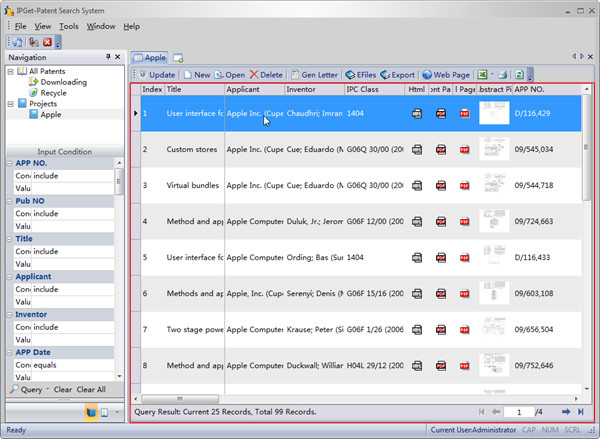
The grid list shows almost all of the bibliographic items, the grid list also supports custom display layout .
user can hide the unused columns, right click the column header will pop up the layout settings menu , as follows :
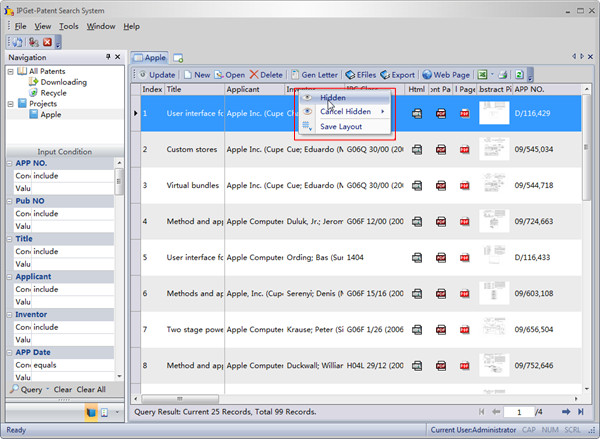
User can adjusted the column's show order, grabbed the column header and drag it to the appropriate location.
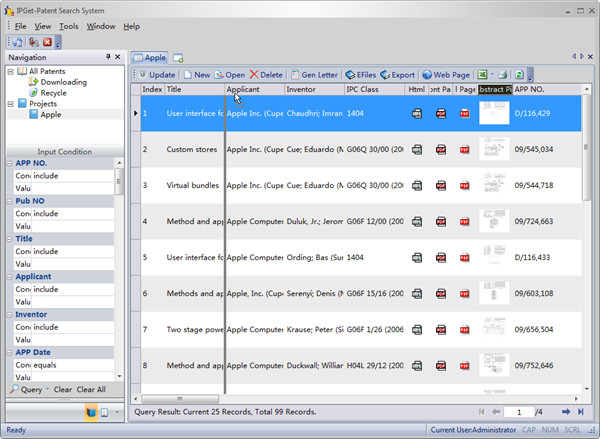
User can also lock the column.
User can also adjust the row height and column width, column order etc...
Note: After all adjustments, need click Save Layout menu to save the layout.
After save the layout, When next time login, grid will use the adjusted layout to show data.
For Web Page, First page, full-text, Abstract figure columns, the cell show the file icon, User can click on the icon to open the electronic file.
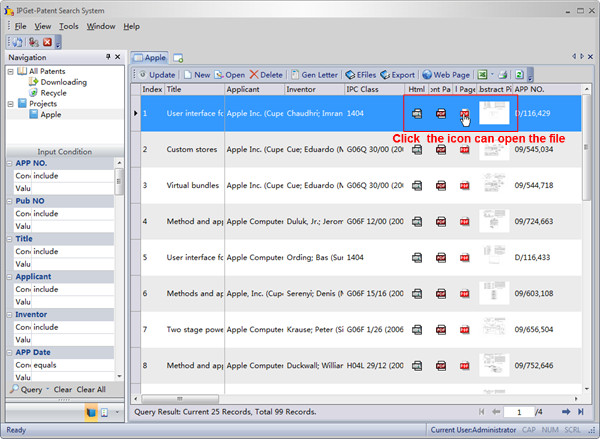
For Large amounts of data , User can enable paging show, the page size can be set in the Application menu bar -> Tools -> Options.
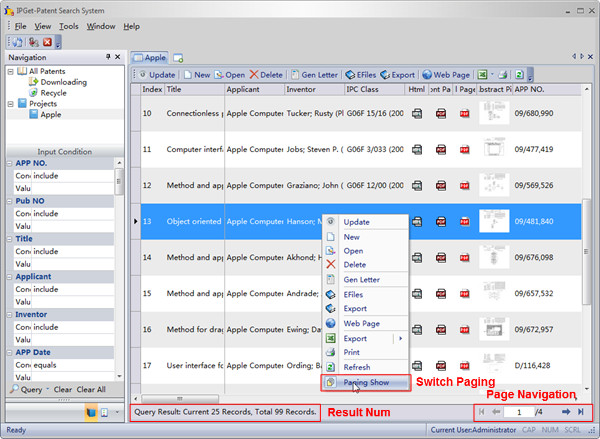
The data can be exported into an excel file.
If you have any questions about Grid Results List of IPGet Patent Search System, please do not hesitate to contact us or post in the IPGet Patent Search System forum.