IPGet Patent Search System has personal edition and enterprise edition, the features are basically the same, contains patent search, patent download, patent management features.
IPGet Patent Search System personal edition use access database, has trial version. Users only need register an account in this website, then use the account to login the systemn, then can try all of the features.
Installation steps are as follows:
1. Open http://en.ipwom.com/ , click the Register link on the top right corner of the page, then will enter the registration page.
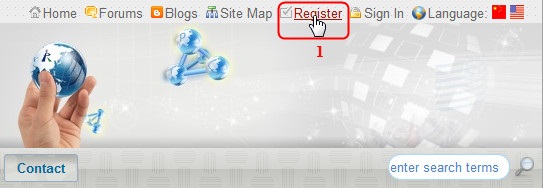
2.Create an account, Pay attention to the User ID, Email and Password, after registration is complete,user can use User ID/Password or Email / Password as the username / password to login IPGet patent search system .
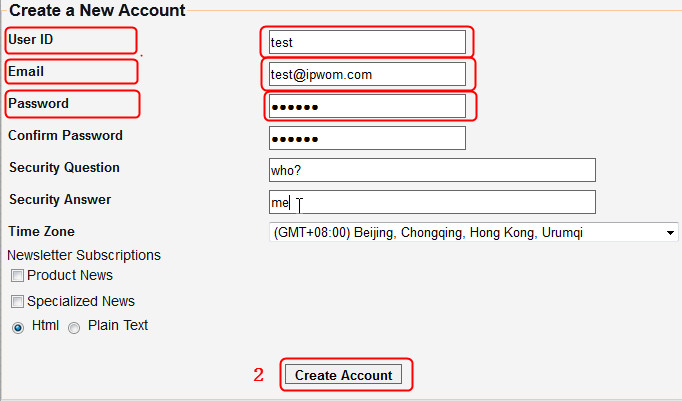
3. Click http://en.ipwom.com/trial.aspx to the trial page, click Download link at the bottom of the page to download the latest IPGet Patent Search System.
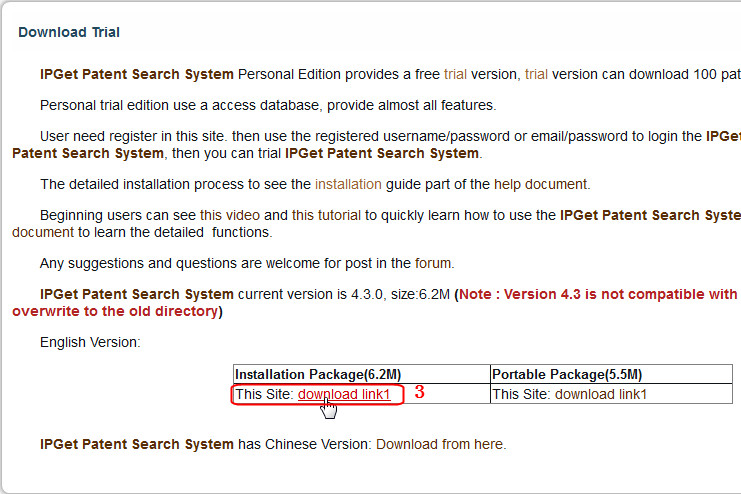
4. Unpack the downloaded archive file IPGet_SetupEn.zip and get IPGet_Setup.exe.
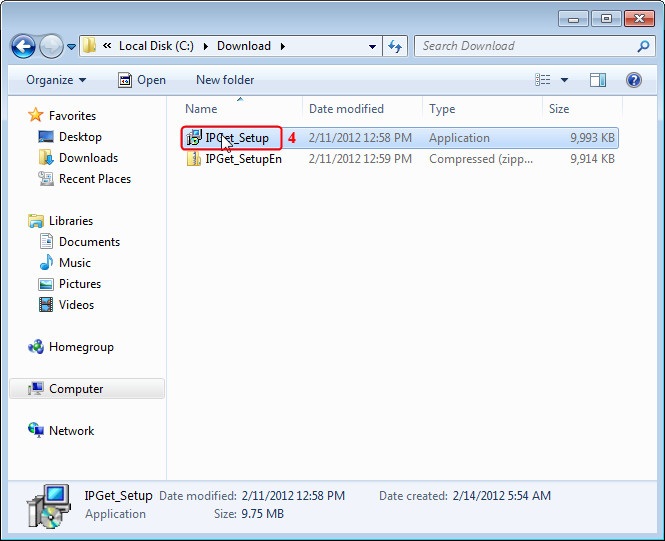
Double click IPGet_Setup.exe to install IPGet Patent Search System.

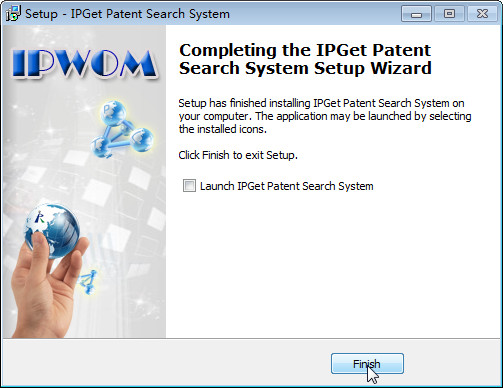
5. After installation is complete, there will be a IPGet Patent Search System program shortcut in the Start menu, if you choose "Create a desktop icon" during the installation, there will be a IPGet Patent Search System shortcut on the desktop too.
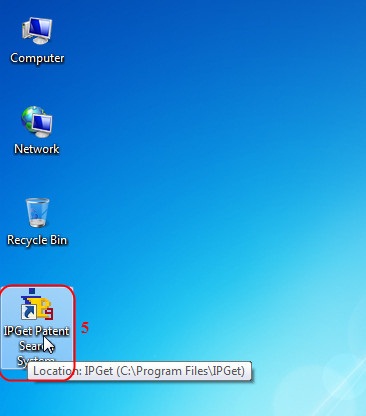
6. Double - click the shortcut to run IPGet Patent Search System, On the login screen, enter the user ID / password or email/password registered in the step 2 to login IPGet Patent Search System.
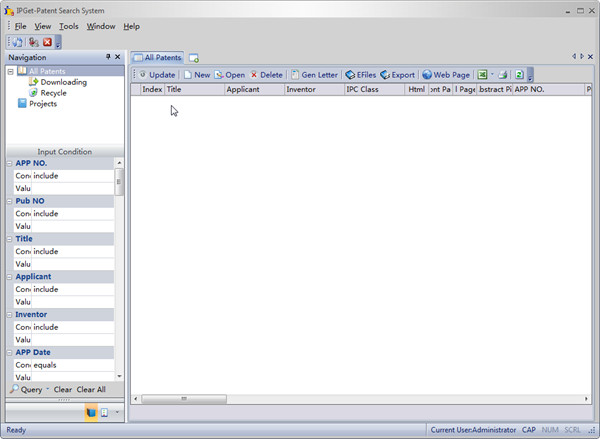
IPGet Patent Search System Personal Edition installed successfully!
If you have any questions about installation of IPGet Patent Search System, please do not hesitate to contact us or post in the IPGet Patent Search System forum.