Rate this Content
0
0 Votes
Main UI Layout of IPGet Patent Search System is similar to Outlook , and also similar to common download tools. As follows:
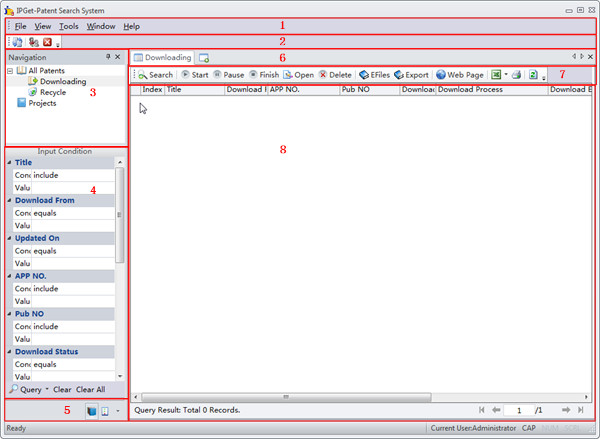
The above diagram shows the screen region names for the main ui.
The screen region names are as follows:
1. Application Menu Bar
Here are mainly some functions related to the entire IPGet Patent Search System, like login, logout, theme, options, help and so on general functions.
2. Application Tool Bar
Here are most commonly used functions of Application Menu Bar, at present have translate, login, exist functions.
3. Navigation Tree
Here is navigation function, Users with different permissions will see different tree nodes,
4. Grid Query Pane
Here is query function, user can input filters to get the grid results.
5. Navigation Bar
As outlook's Navigation Bar, here can switch to different Navigation Trees.
6. Grid Tab
IPGet Patent Search System can show many grids, User can switch between the grids from the here.
7. Grid Tool Bar
Here are some functions to operate the grid data.
8. Grid
Here shows the result data.
The layout Design of IPGet Patent Search System is for reducing the operation steps, reducing switching times and click times.