When select different node in Navigation Tree, Grid Tool Bar will show different commands corresponding to the tree node.
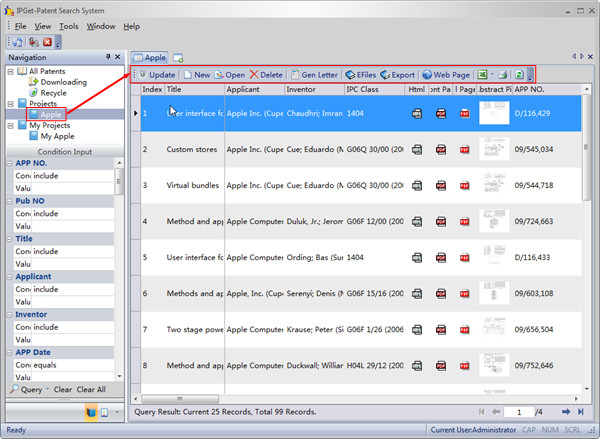
Below are commonly used commands:
1.  : Re-download the patent data from the web.
: Re-download the patent data from the web.
2.  : Create a new patent data by hand.
: Create a new patent data by hand.
3.  : Open current selected patent.
: Open current selected patent.
4.  : Delete the selected patents.
: Delete the selected patents.
5.  : Generate a word document from the selected patents, use the selected patents's data to replace the data mark in the word templete.
: Generate a word document from the selected patents, use the selected patents's data to replace the data mark in the word templete.
6.  : Open current selected patent's efiles.
: Open current selected patent's efiles.
7.  : Export selected patents's efiles to the OS's directory.
: Export selected patents's efiles to the OS's directory.
8.  : Open the web page of the current selected patent.
: Open the web page of the current selected patent.
9.  : Export query result to a .xls excel file., click the arrow icon will show
: Export query result to a .xls excel file., click the arrow icon will show 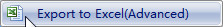 .
.
10. 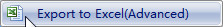 : Export the query data to a .xls excel file by call Office Excel API. User can choose the fields and the format to export.
: Export the query data to a .xls excel file by call Office Excel API. User can choose the fields and the format to export.
11.  : Print the query data.
: Print the query data.
12.  : Refresh the query data.
: Refresh the query data.