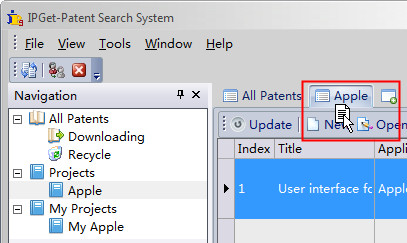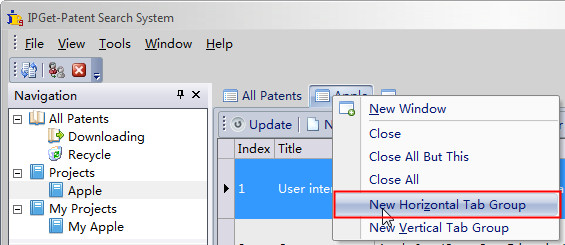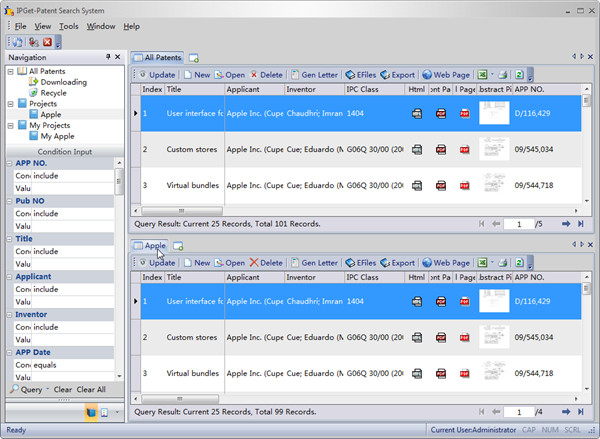When login, IPGet Patent Search System will open one grid, when do search, the result will show in this grid. But IPGet Patent Search System can show many grids in the same time, user can do this through Grid Tab.
User can click New Window button in the Grid Tab or by click New Window menu item in Application Menu Bar -> Window -> New Window.

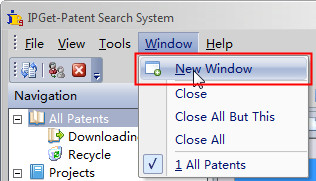
When select the new grid, then search result will show in the new grid.
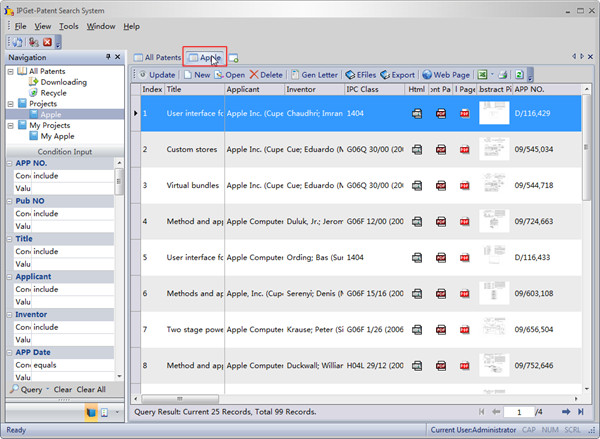
User can arrange grids horizontal vertical by drag the grid tab or the grid tab's shortcut menu.