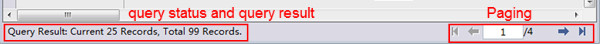The query data is show in the current selected grid.
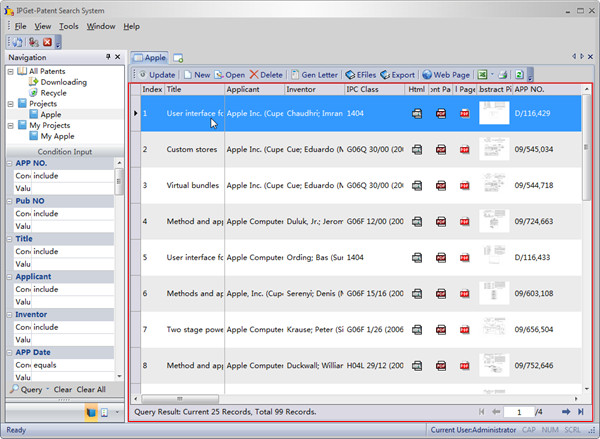
User can select the sequential rows by mouse drag or press the Shift key when select
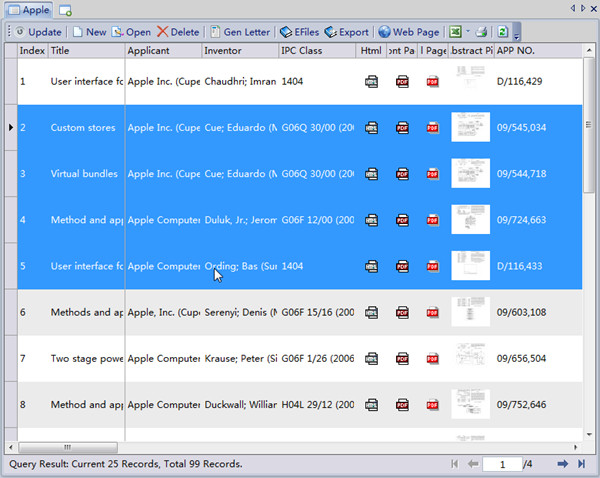
User can select incontinuous rows by press Ctrl key when select.
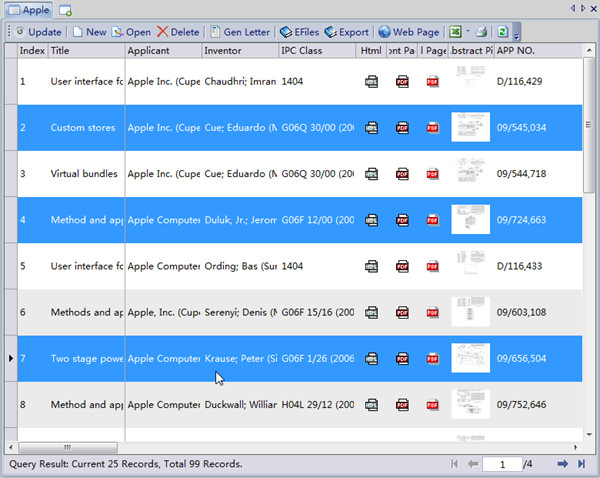
User can select cells block by press Alt key when select.
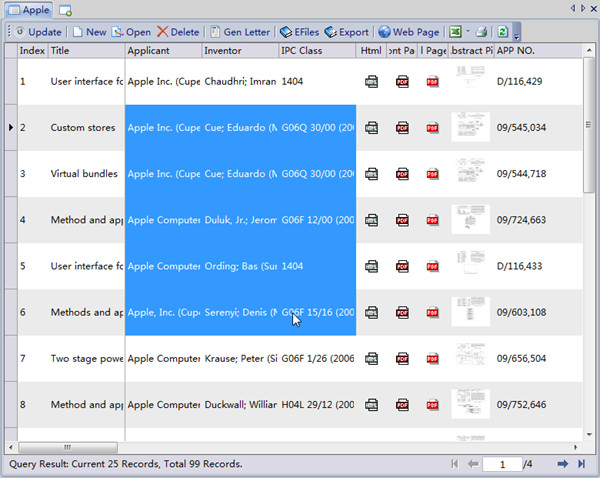
User can select the whole grid by click the top-left cell.
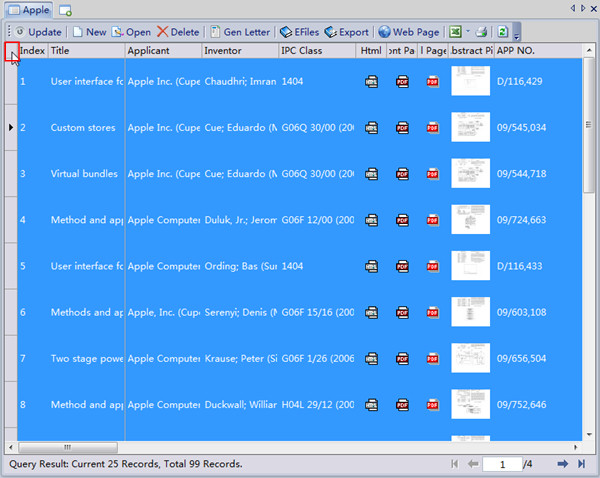
User can ajust the column width by drag the column's header spliter.
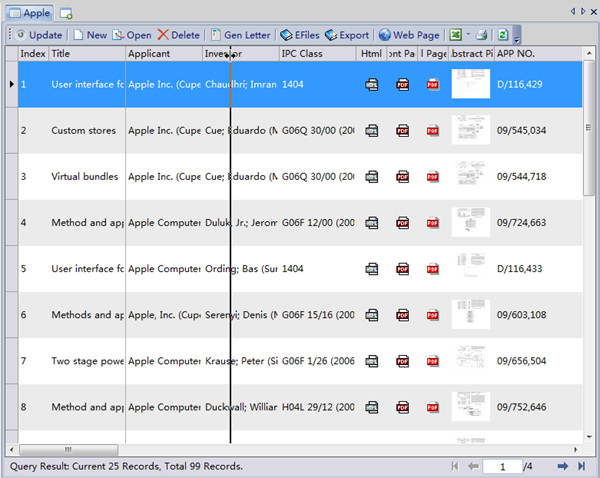
User can ajust the row height by drag the row's header spliter.
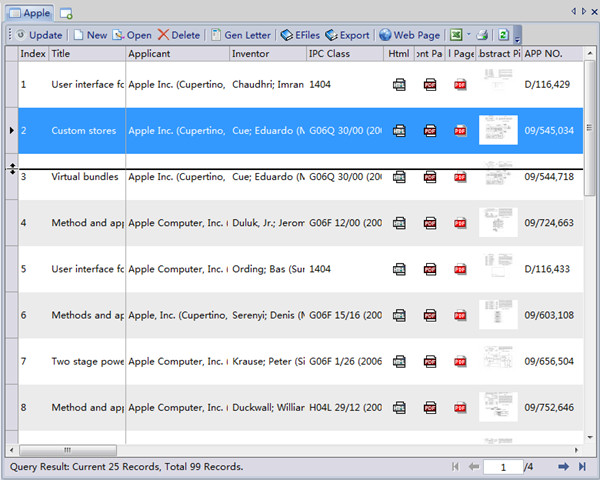
User can ajust the locked rows by drag the row locker.
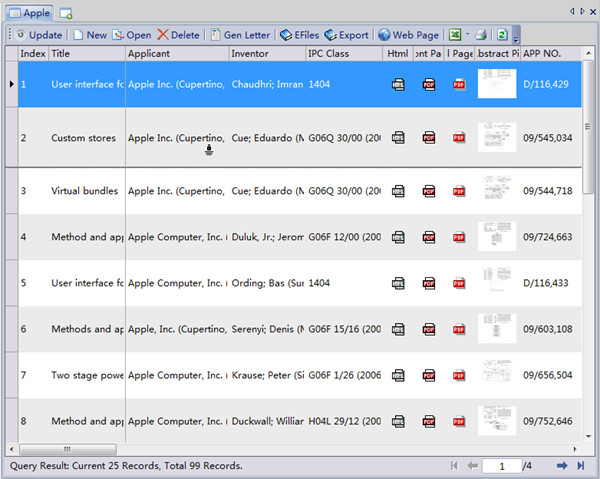
User can ajust the locked columns by drag the column locker.
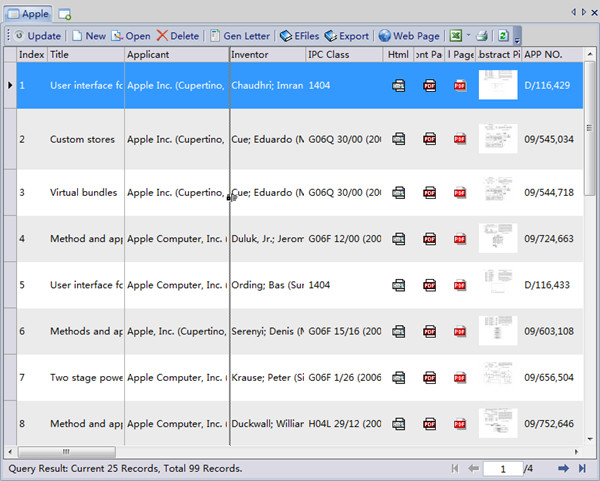
Uer can ajust column's postion by drag the column header.
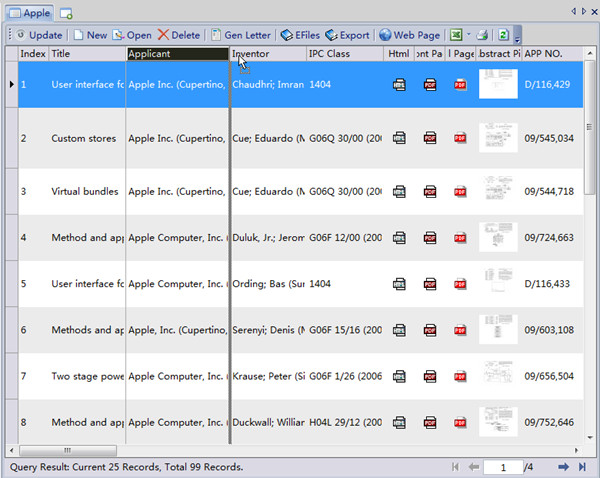
Uer can ajust row's postion by drag the row header.
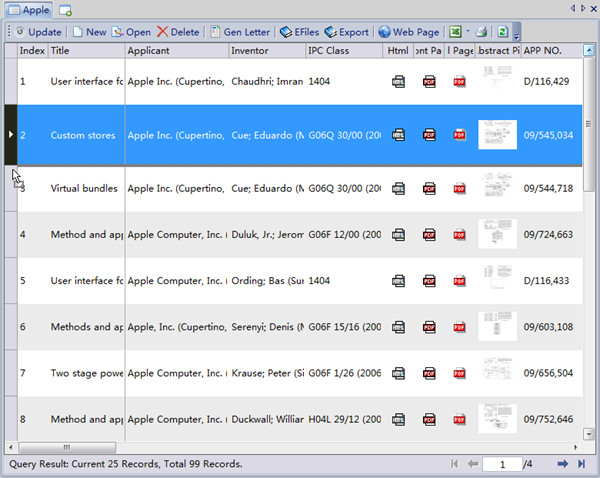
User can hiden/Unhidden columns, after ajust, If user want save the layout, user can click Save Layout to save the layout.
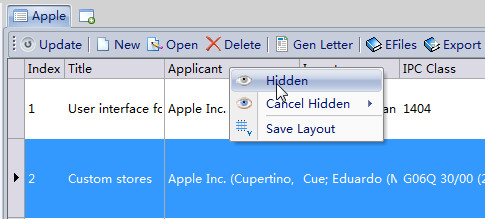
Click the right mouse button on the Grid, will show the Grid's shortcut menu, the commands are almost the same as the Grid Tool Bar.
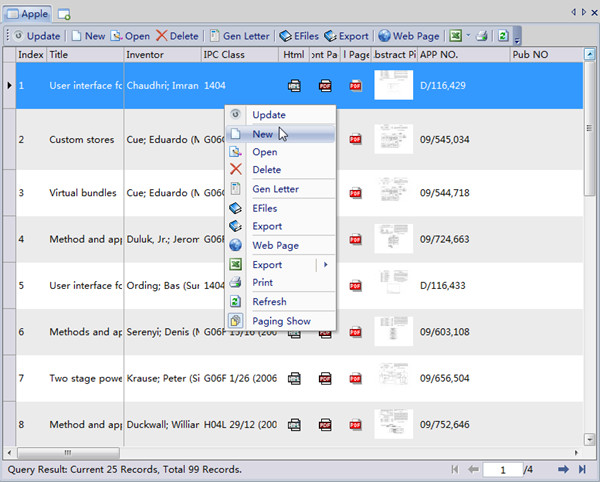
In the bottom of the Grid is the grid status bar. Left part will show the query staus, after query finished,will show the query result. Right part will show the paging navigation buttons. Grid's paging can be toggled by "Paging Show" menu item in the Grid's shortcut menu.