IPGet Patent Search System's downloaded files are saved to the efiles.
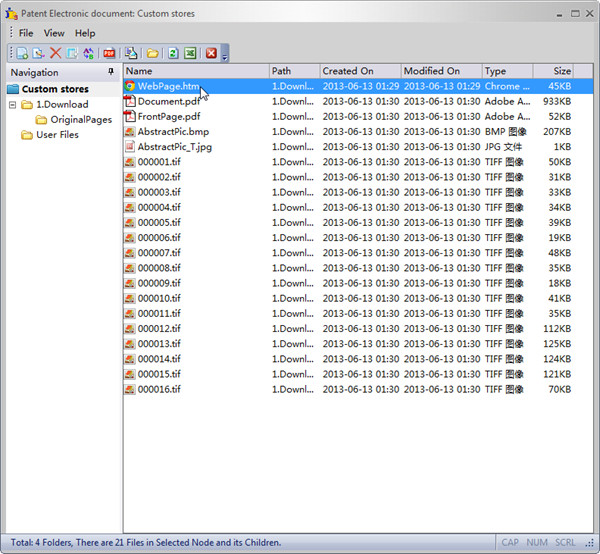
User can create directory in efiles by himself.
The tools in the tool bar are below:
1.  : Add files from computer to the efile's current selected tree node.
: Add files from computer to the efile's current selected tree node.
2.  : Open the selected file.
: Open the selected file.
3.  : Delete the selected files.
: Delete the selected files.
4.  : Export the selected files to computer.
: Export the selected files to computer.
5.  : Rename the selected file.
: Rename the selected file.
6.  : Merge the selected files to a single pdf file.
: Merge the selected files to a single pdf file.
7.  : Attach the selected files to a outlook email.
: Attach the selected files to a outlook email.
8.  : Open the corresponding directory of the efile's current selected tree node.
: Open the corresponding directory of the efile's current selected tree node.
9.  : Refresh the file list.
: Refresh the file list.
10.  : Export the file list to a .xls excel file.
: Export the file list to a .xls excel file.
11.  : Close the efile.
: Close the efile.
Efiles is well integrated to outlook and windows os, user can drag or copy files between them.
If you have any questions about Online patent search of IPGet Patent Search System, please do not hesitate to contact us or post in the IPGet Patent Search System forum.